Accelerate Blu-ray playback on Mac with BluFast MX
BluFast MX is hardware acceleration technology designed for Macgo Mac Blu-ray Player in order to lower Mac's CPU usage and energy consumption during playback. In this way, Blu-ray and other video formats' playback is smoother than ever, and your MacBook can run more processes at the same time. Here’s a tutorial to walk you through the whole process of accelerating Blu-ray playback on Mac with BluFast MX.
Preparations you need to do:
- Mac OS X 10.6 - 10.11
- Intel Core2 Duo 2.4GHz processor or higher recommended
- 512 MB RAM or higher recommended
- 250 MB of free disk space
- Internal or external Blu-ray drive
- USB 2.0 or above
- FireWire 400 or above
- Internet Connection
- Apple remote
Free trial version of this powerful Blu-ray Player is now available on Macgo Official Download Center, or you can click here to download Mac Blu-ray Player, and then drag its icon to your Application folder.
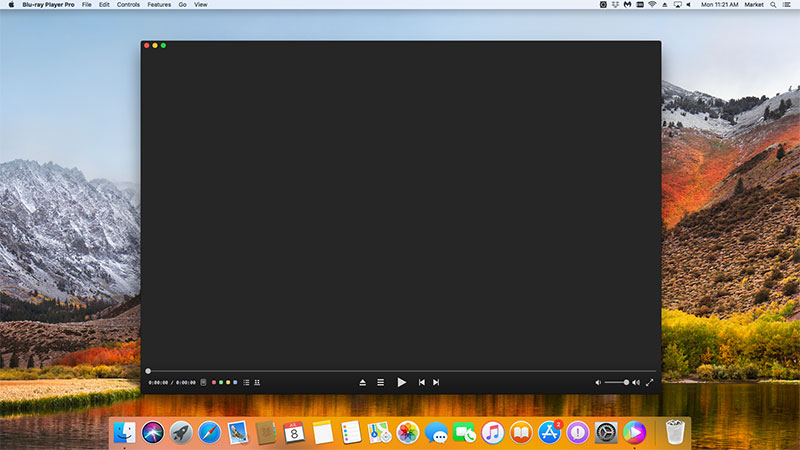
After installing Mac Blu-ray Player, you can go to "Launchpad" and click on its icon to launch the program. The simplified main interface will reduce certain misoperations. You can see a menu at the top of the interface.
Open "Preferences" under "Mac Blu-ray Player". Click"Video" and tick "Enable Hardware Acceleration" option, then click "OK".

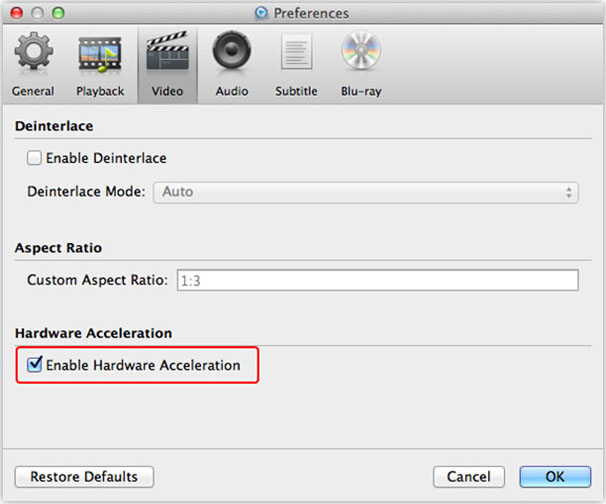
Insert a Blu-ray disc into the drive and wait a second till the main menu pops out, then you can make some adjustments there according to your own preferences. After it's all done, you can directly click "Play Movie" to enjoy some Blu-ray time.
You may be surprised by this amazing function. Take "Frozen" for example, the CPU usage will go up to 77.8% when BluFast MX is off; When it's on, the CPU usage will be reduced to around 22.1%. Also, when not using BluFast MX, the energy consumption is 74.8%; it will be reduced to 49.1% when the new feature's on. Click here to learn more about BluFast MX.
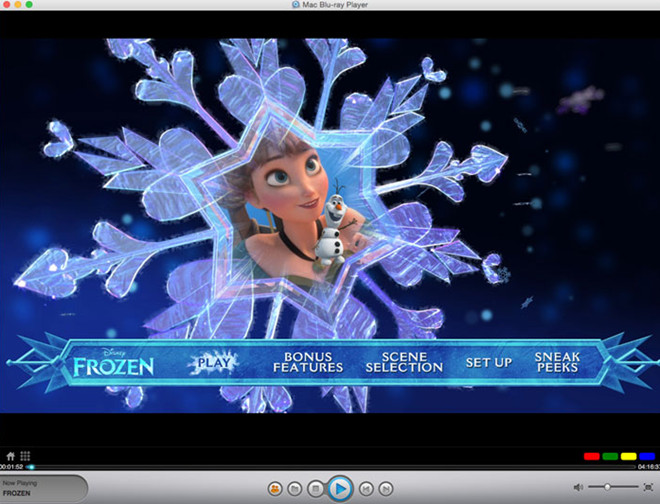
- Email us to support@macblurayplayer.com with detailed information of your device such as device model, build number, kernel version and else. Attach the log file would be better.
- Comment us on Macgo Facebook Page, reply to any post or send us a message.
The first and best Blu-ray media player for Mac. Support Original Blu-ray Menu, ISO files, and BDMV folder, etc.
Mac Download BUY NOW