Mac Blu-ray Player Startup Interface
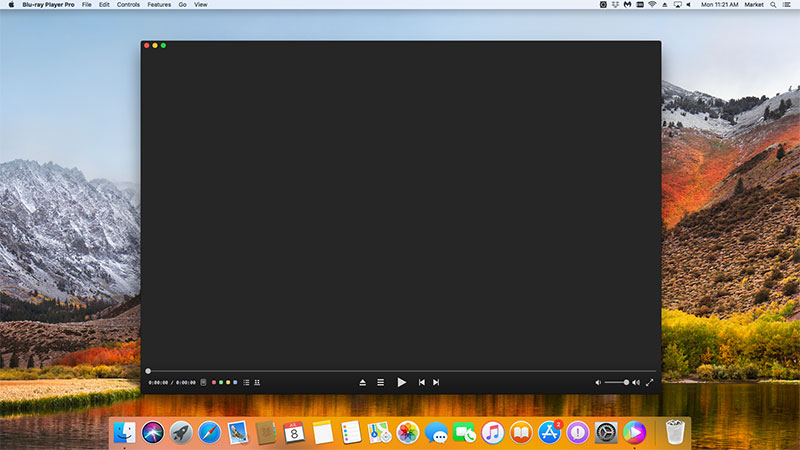
「Startup Interface」
| Icon | Button | Hotkey | Description | |
| A |  |
Navigational slider | Visually display elapsed playback time. Click along the slider to jump to different moments in the movie. Click and drag the slider to use Instant Seek to quickly browse and find specific scenes within your movie. | |
| B |  |
Play/Pause | Enter/Space bar | Play and pause media playback. |
| C |  |
Stop | Space | Stop playback of media. |
| D |  |
Next | Ctrl+Right | Jump to the previous chapter on the movie disc. |
| E |  |
Previous | Ctrl+Left | Jump to the next chapter on the movie disc. |
| F |  |
Mute/Volume adjustment | Ctrl+Up Ctrl+Down | Click to mute the volume; click again to turn mute off. To manually adjust the volume, hover your mouse over this button and then use the slider to increase or decrease the volume. |
| G |  |
Full screen | Ctrl+F | Click to toggle full screen mode. |
| H |  |
Share | Recommend the movie or share the movie's information or your review to your friends on Facebook or Twitter. | |
| I |  |
Buttons | Red Button: Close Yellow Button: Minimum Green Button: Maximum |
Macgo Mac Blu-ray Player Pro
The first and best Blu-ray media player for Mac. Support Original Blu-ray Menu, ISO files, and BDMV folder, etc.
Mac Download BUY NOW