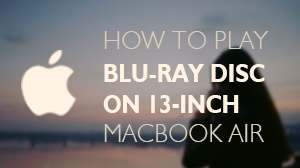Best Mac AC3 Player software
Free Mac Media Player is the best AC3 player software, supporting all Mac models (including iMac, Macbook Pro, Air, Mac mini, and Mac Pro). Its universal performance also refers to all media formats of movie, video, audio, music, and picture, including DVD, VideoCD, MOV, MKV, AVI, FLV, WMV, MP4, MPEG, RMVB, MP3, WMA, AAC, etc. With DTS 5.1 supported, it can output audios of AC3 or other media formats at a high level.
Preparations you need to do:
- Mac OS X 10.6 - 10.11
- Intel Core2 Duo 2.4GHz processor or higher recommended
- 512 MB RAM or higher recommended
- 250 MB of free disk space
Free trial version of this powerful Media Player is now available on Macgo Official Download Center, or you can click here to download Free Mac Media Player, and then drag its icon to your Application folder.
After installing Free Mac Media Player, you can go to "Launchpad" and click on its icon to launch the program. The simplified main interface will reduce certain misoperations. You can see two buttons there: Open File and Open Disc.
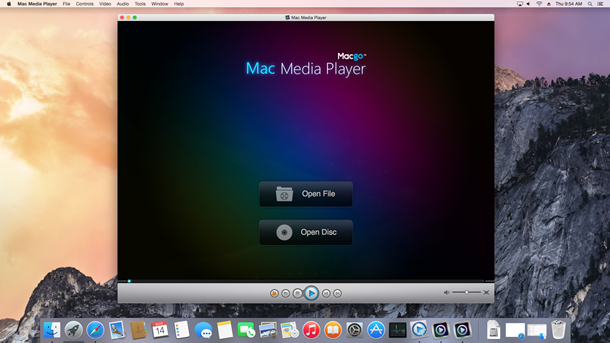
If you want to play a AC3 files, just click on "Open File" and select the AC3 document you would like to watch from your local multimedia files, and then click "Open". Wait for a bit, and the AC3 file will be played for you directly. You can make some adjustments on the main menu, or you can directly choose “Play” and enjoy your movie time.
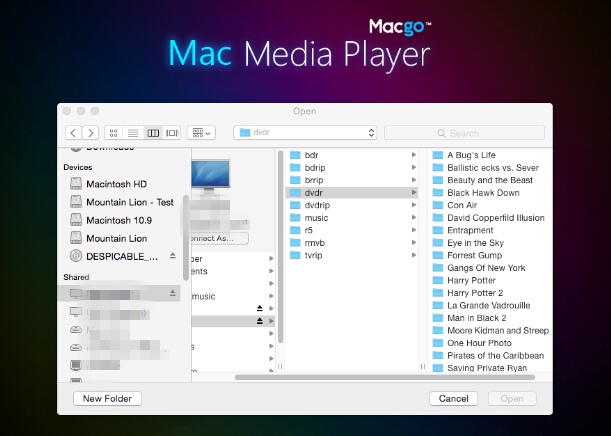
The first and best Blu-ray media player for Mac. Support Blu-ray Disc, Blu-ray Menu, ISO files, and BDMV folder.
Mac Download BUY NOW